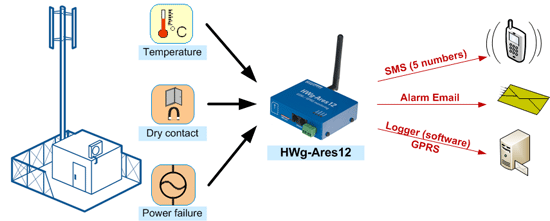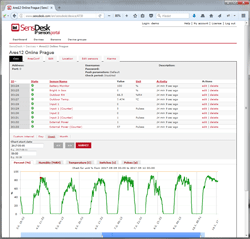HWg-Ares12 is a GSM remote monitoring and alarming unit with an internal battery. External sensors are powered from the internal battery back-up, too, so that the environmental monitoring works even during power outages. Connect up to 14 external sensors (temperature, humidity, 4-20mA, light intensity, ...), a relay output module and 2 dry-contact detectors.
When a power outage occurs, up to 5 recipients can be notified by e-mail, SMS (text message), or by dialing preconfigured phone numbers. HWg-Ares 12 can be used as a simple GSM alarm thermometer. Status can be checked via SMS.
The new 2017 model of Ares 12 adds the option to connect a relay output module and the possibility to monitor connected sensors with the SensDesk online portal (service provided free of charge by the manufacturer). The web portal can be used to plot the values, configure the Ares unit remotely, or control its relay outputs. Graphs of values can be also displayed in HWg-PDMS (free software) which retrieves the values by e-mail.
Ares products are ready for large remote installations (hundreds of units). At the same time, it is easy to start with a single HWg-Ares 12 unit and watch the graphs in the SensDesk portal, in the HWg-PDMS software for Windows, or export them via XML to MS Excel.
- Internal battery: Provides back-up power for several hours (max. 24 hours of operation).
- Digital Outputs (DO): Yes (optional accessory: external relay output module).
- Remote firmware upgrade (FOTA) capability simplifies management of large-scale installations with hundreds of devices.
- The “HWg-Ares12 Tset” quick start set contains a temperature sensor, a universal power adapter and an external antenna.
|
|
|
 Basic Features
Basic Features
 First Steps with Ares 12 GSM/GPRS Thermometer
First Steps with Ares 12 GSM/GPRS Thermometer
 Application Examples
Application Examples
|
|
 PDMS: Data Collection over E-mail
PDMS: Data Collection over E-mail
- The HWg-PDMS software for MS Windows runs on a PC and downloads data from an e-mail account.
- Ares GSM monitoring unit periodically e-mails the data to a dedicated e-mail account.
- PDMS periodically downloads the e-mails and reads the data.
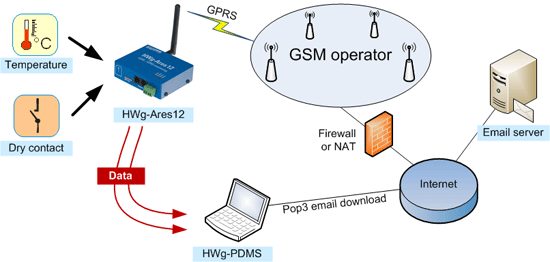
|
HWg-PDMS periodically collects input states and sensor values from Ares gsm data logger units connected over GSM/GPRS and other Poseidon, Damocles and HWg-STE units connected over IP. Measured data are periodically stored into a database and exported as MS Excel reports.
|
 |
- Registered version is free of charge for three sensors
- Collects data over IP (via an e-mail inbox)
- Data collection runs in the background as a Windows service
- Graphical overview of the collected data
- Simple export to MS Excel (runs periodically in the background)
How to connect Ares to PDMS
- 1) E-MAIL:
Through the email interface. Ares sends e-mails to a dedicated mailbox, where PDMS periodically downloads them.
PDMS processes e-mails with attached LOG files as well as alert messages.
- 2) HWg-Push:
HWg-PDMS is installed on a server with a public IP address. Ares periodically sends data from connected sensors over HTTP.
 SensDesk: Monitoring the Ares GSM Unit via the Web Portal
SensDesk: Monitoring the Ares GSM Unit via the Web Portal
- In the Ares unit, configure your SensDesk account username and password.
- Connect to www.sensdesk.com to view the readings from sensors connected to your Ares.
- SensDesk web portal can be used to configure Ares GSM units.
- The SensDesk web portal supports both Ares products (Ares 10 and Ares 12).
- SensDesk web portal can be used to control the relay outputs of the expansion module connected to the Ares unit.
- SensDesk web portal can be used to send an alarm e-mail if the Ares unit or the GSM communication fails.
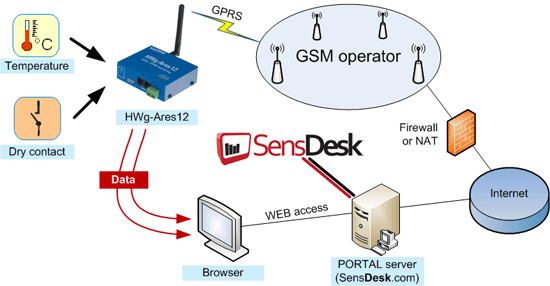
 |
 |
 |
 |
 Sahadaki Telekom İstasyonlarından Veri Toplama
Sahadaki Telekom İstasyonlarından Veri Toplama